Production Bot 101: Setting Up an External Monitor
In today's episode of Production Bot, we take a look at how to set up external monitors.

Follow these simple steps to get started:
- Power up your external monitor.
- With an HDMI or DisplayPort cable, connect your monitor to the graphics card located in the Production Bot's Motherboard.
- Change the resolution of your external monitor by right clicking on the desktop and selecting "Display Settings." Scroll to "Resolution" and pick whichever you need. Finally, select "Keep Changes."
- In vMix, select "Fullscreen." Click on the drop-down menu next to "Fullscreen" and hover over "Display 1." Then, select any option you'd like to output to your external monitor.